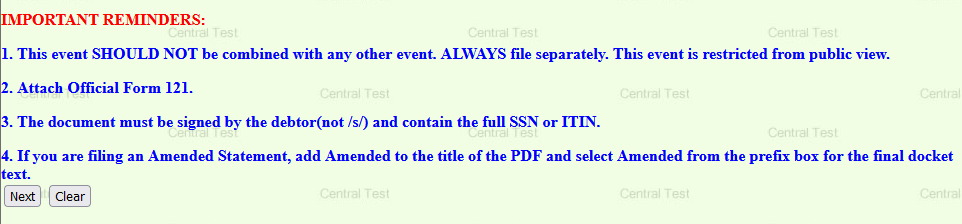Statement About Your Social Security Number(s)
Updated: May 16, 2024
Created: April 13, 2007
References
| CM/ECF Menu |
Bankruptcy>Other |
| Event |
Statement About Social Security Number(s) |
| Rules / Code / Resources |
11 U.S.C. Local Rule |
12/29/2023- updated Reminder message and added reference for BK Rule 1009
04/13/2007 - Created
| Date | Description |
|---|---|
| 04/13/2007 | Created |
Announcement Dated: 04/10/2007 - Statement of Social Security Number, must be submitted with every petition for an individual debtor. The form is required per Bankruptcy Rule 1007(f). The Statement must be entered as a separate filing, using the event, Statement of Social Security Number. Using this event will ensure that the docket entry is not viewable by the public.
The SSN Statement should be signed by the debtor, not /s/ and include the full SSN or ITIN. Scan the document and file using the event, Statement of Social Security Number(s). Please be sure your scanning equipment is set to portrait and the document is right side up.
Rule 1009. Amendments of Voluntary Petitions, Lists, Schedules and Statements
(c) Statement of Social Security Number. If a debtor becomes aware that the statement of social security number submitted under Rule 1007(f) is incorrect,t he debtor shall promptly submit an amended verified statement setting forth the correct social security number. The debtor shall give notice of the amendment to all of the entities required to be included on the list filed under Rule 1007(a)(1) or (a)(2).
If using this event to file an Amended SSN Statement , add "Amended" to your PDF and select "Amended" from the prefix box at the final docket text.
Step-by-Step Procedure
- Complete the Statement About Social Security Number(s) (121)and save as a PDF
When completing the Statement of Social-Security Number(s) (121) include the full Social Security Number(s) or Individual Taxpayer-Identification Number (ITIN) for each debtor.
You may also access the form from the
- Access CM/ECF
- Select Bankruptcy>Other
- Enter the Case Number and click Next
If prompted, select radio button for bankruptcy case number and click Next
- Verify Case Number/Name are correct. /If yes
- Select Statement About Your Social Security Number(s) from the event pick list and click Next
- Select Debtor(s) from party pick list and click Next
The Attorney/Party association screen may display
IF THEN Attorney represents the party Do Not uncheck box Attorney Does Not represent the party Uncheck Box to remove association
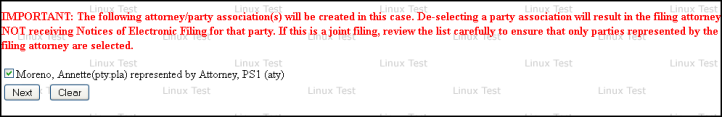
- Click Next
- Attach the document
- Click Browse button and navigate to locate the document
- Click Open and the filename will appear in the browse window
- Click Next
-
The following screens will display if a joint case:
-
 Click Here if Joint Case
Click Here if Joint Case
A reminder screen will display:
This Statement of Social Security Number is for?
-
Select from the drop down box which debtor this Statement of Social Security Number is for
-
Click Next
Note: If you selected Debtor or Joint Debtor on the previous screen a message will appear. If not, go to step 14.
message will appear. If not, go to step 14.
Is a Statement of Social Security Number already filed for the other Debtor?
-
Select Yes or No from the drop down window
-
ClickNext
-
The Final Text screen will display.
- Verify the accuracy of the docket text. , If yes
- Click Next to submit
It is the verification that the filing has been sent electronically to the court.
Copies of this notice and the document filed are emailed to all participants who receive electronic notification in the case. You have a period of 15 days for a one time free look at the document filed.